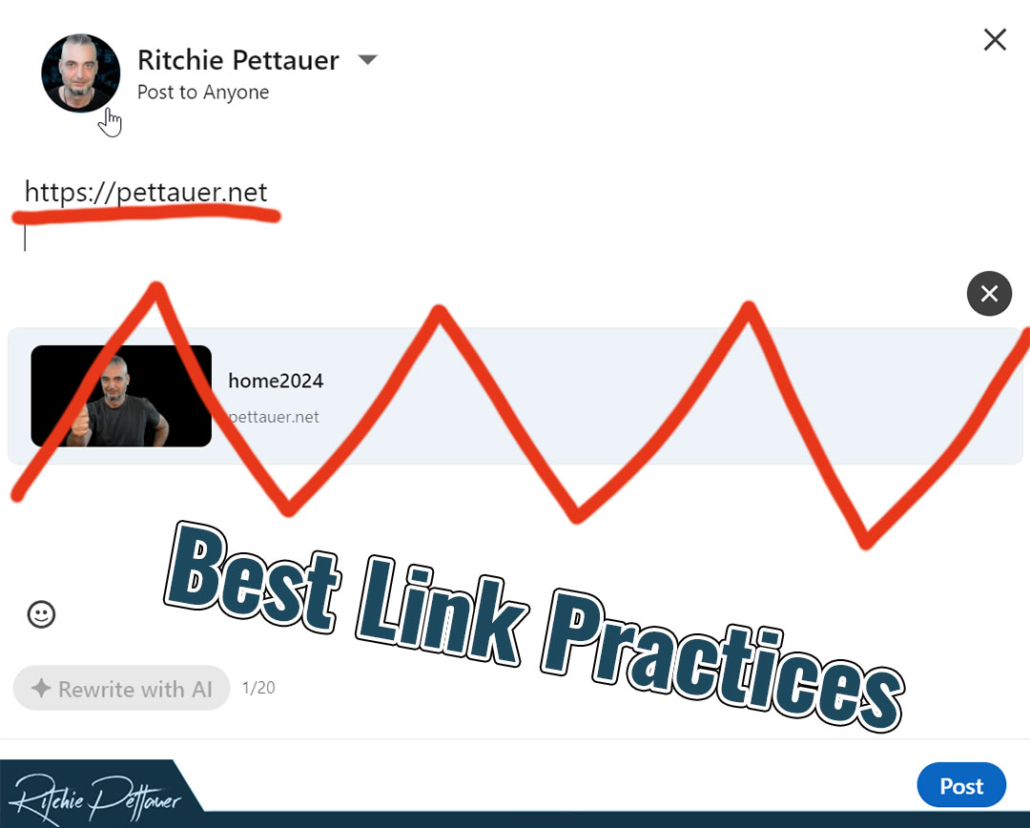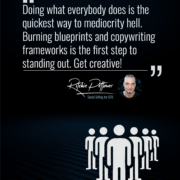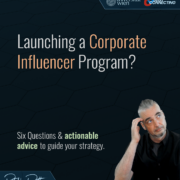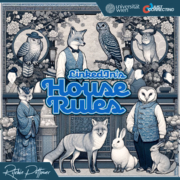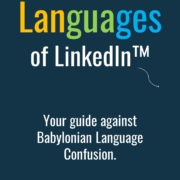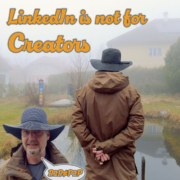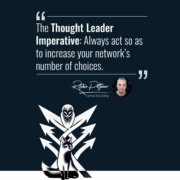Mastering LinkedIn™’s Micro-Previews – How to include links?
Remember the good old days when LinkedIn™ link previews were large and eye-catching? Well, those days are gone. Link previews have shrunk to stamp size, challenging our ability to capture attention and drive engagement. But fear not! Here’s a foolproof strategy to conquer this new challenge and ensure your links still pack a punch.
How to Navigate LinkedIn™’s Micro-Previews
LinkedIn™’s new micro-previews are so tiny, it’s like playing a game of “Hit the Target” every time you try to click on one. It’s frustrating, right? But instead of complaining, let’s adapt. Here’s a simple yet effective strategy to make your links stand out, even in their diminutive form.
Effective Strategies to Include Links
First, let’s talk about what you should do:
- Insert One Link Per Post: Keep it simple. One link per post ensures your audience isn’t overwhelmed and knows exactly where to click.
- Remove the Link Preview: Yes, you read that right. Click the “x” in the upper right corner of the link preview to remove it. This gives you more control over how your content appears.
- Upload Optimized Preview Media: Instead of relying on LinkedIn™’s preview, upload your own image, video, or slides. Use a 4:5 or square ratio for best results. Custom visuals are more engaging and professional.
Common Pitfalls to Avoid
Now, let’s cover what to avoid:
- The Dreaded Micro-Previews: Avoid them at all costs. They do more harm than good by diminishing your reach and engagement.
- Stuffing Links in the Comment Section: Links in comments only appear in chronological view, making them hard to find. Plus, it looks unprofessional.
- Using Multiple Links in One Post: This dilutes your message. If you need to share multiple links, consider creating a landing page, publishing an article, or using a tool like Linktree.
The Best Strategy for Maximum Impact
Here’s a pro tip for those serious about leveraging LinkedIn™ for business:
- Get a Sales Navigator Enterprise License: Transform your links into SmartLinks. These not only look better but also allow you to track engagement. Imagine knowing exactly who clicked your link and for how long. This is invaluable data for any marketer.
- Transform Your Links to SmartLinks: With SmartLinks, you can create personalized experiences for your audience and gain deeper insights into their behavior.
- Track and Smile: Watch your engagement soar and enjoy the benefits of a well-executed LinkedIn™ strategy.